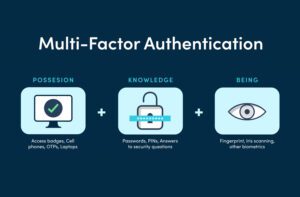In today’s fast-paced digital world, ransomware has become one of the most dangerous cyber threats to both individuals and businesses. These malicious attacks involve software that encrypts your files, essentially holding them hostage until a ransom is paid. Understanding how to prevent ransomware and knowing how to recover if attacked is crucial for keeping your data safe.
What is Ransomware?
Ransomware is a form of malware designed to target vulnerabilities in your computer system. Once inside, it locks or encrypts your files, making them inaccessible until a ransom is paid—usually in cryptocurrency. Beyond financial losses, ransomware can also compromise sensitive data, leading to further damage.
7 Proven Ransomware Prevention Tips
- Backup Your Data Regularly
To avoid data loss, maintain regular backups of your files on external drives or secure cloud storage. Ensure that your backups are kept offline or in a separate network to prevent ransomware from infecting them. - Keep Software Updated
Regularly update your operating system, antivirus, and applications. These updates often contain security patches that protect your system from vulnerabilities that ransomware can exploit. - Install Trusted Antivirus Software
Protect your system with reputable antivirus and anti-malware programs. These tools can detect and block ransomware before it infects your system. - Beware of Email Phishing Attacks
Be cautious when opening email attachments or clicking on links, especially from unknown sources. Always verify the sender and be wary of emails asking for sensitive information. - Educate Your Team
If you’re a business owner, educate employees about the dangers of ransomware. Regular cybersecurity training helps staff recognize potential threats and practice safe digital habits. - Strengthen Network Security
Use firewalls and intrusion detection systems to secure your network. Implement multi-layered security to protect your devices from unauthorized access. - Limit User Access
Restrict user permissions to minimize the risk of ransomware spreading through your system. Only grant essential access to reduce potential vulnerabilities.
What to Do If You’re a Victim of Ransomware
- Isolate the Affected Device
Immediately disconnect any infected device from your network to prevent ransomware from spreading to other systems or files. - Report the Attack
Report the incident to law enforcement and cybersecurity experts. Reporting can help track down the attackers and provide assistance. - Don’t Pay the Ransom
Paying the ransom doesn’t guarantee file recovery, and it funds illegal activities. Instead, focus on professional recovery options. - Restore from a Backup
If you have secure backups, restore your files once you’re sure the ransomware has been completely removed. - Seek Professional Help
Consider hiring a cybersecurity expert to thoroughly clean your system and ensure it’s secure against future ransomware attacks.
Conclusion
Ransomware attacks can be devastating, but with proper prevention and recovery strategies, you can protect yourself and your business from serious damage. Regular backups, updated software, and robust security measures are key to staying safe. By staying proactive and educated, you can reduce your risk of falling victim to ransomware.
For more tips on cybersecurity, visit Univisionz. Stay informed, stay secure!